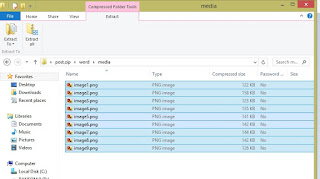
Hello sometimes you can stumble on a word document with thousands of pages. You might want to have a clue of what the content is by getting through the images with little reading. I will share with you one very simple way to do that. No software is required
Step one
copy the document to any folder of your choice
step two
rename the folder changing the .doc at the end to .zip
For example i will change
gths.doc to gths.zip
In this step, we have converted the file to a zip file
Step three
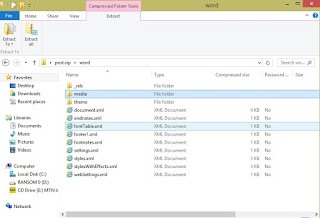
Open the the zip file and search the folder
word
open media and copy the images to a desired folder and view with your favorite image viewer.







0 komentar:
Posting Komentar