Adding like us on Facebook Button or widget in you blogger or in your website is very useful for your page and your blog both, Its also a Facebook seo part and also help you to get Increase Blog website Traffic from Facebook, If you are a webmaster and you wanna get more traffic without no more work or if are you know and you recently start a blog, If you have no traffic and you wanna give start to your blog by giving direct traffic form social networking site than you can choose fb, Its best social site which connected to world most countries, means its user comes from all around so its biggest social media site, Here you can promote you business and your new blog. So I think every webmaster must use this in there blogger or on any website, Lets try a simple method for this and get it and boost your blog or site on social networking site.

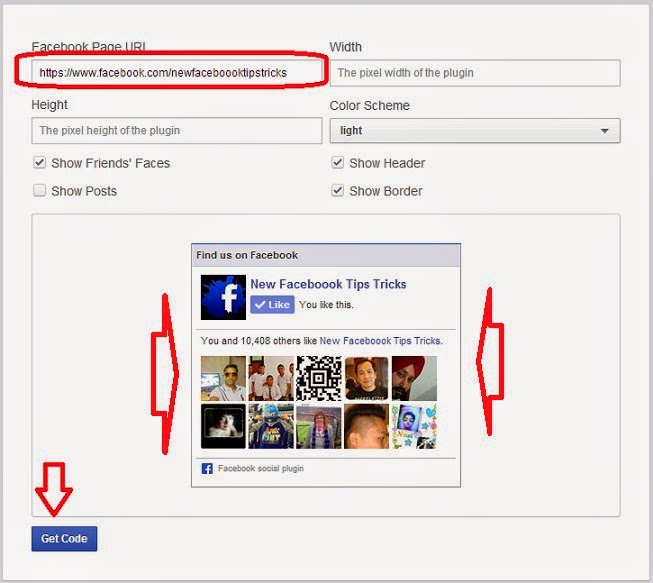
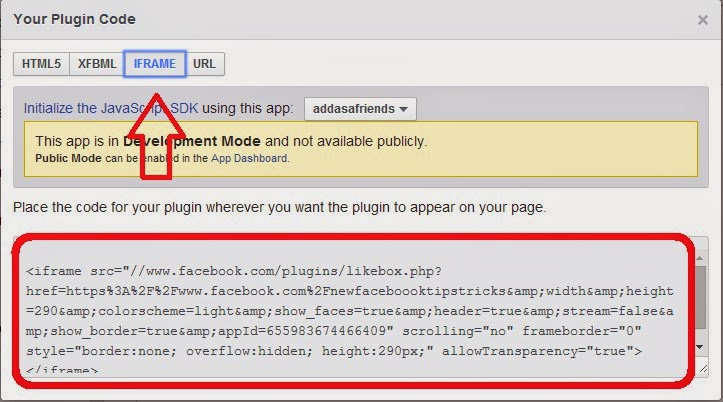
- Login in your www.blogger.com
- Now open your any blog.
- Simply click on "Layout".
- Now click on "Add A Gadget"
- Now Scroll down and choose "HTML-JAVASCRIPT"
- Just click "+" Icon for adding the widget.
- Than Past that All FBML Code and save it.
- Leave The Title Empty.
Why you Must add like us on Facebook Button to your Blog
This question also good if are you now, Many thinking that Facebook like button getting site speed, After add like button or like us on Facebook button site will be heavy, so why you add, But you know that social sites are is best plate form for getting page rank and also increase traffic for your site, If you have not that like a button than your fan will never connect with you, Its can help to connect your fb fans, means its convert your fans into fb page likes, and you know the fan page like is also the best way to increase or get more popularity for your blogger blog or website.Dont Miss - Fast Facebook Popup Like Box with Timer for Blogger

Get Code of Find Us on Facebook Buttons for Blogger
- This simple tutorial which no need more extra coding.
- First you must copy your Facebook Fan Page Whole URL.
- Your Facebook whole URL is this https://www.facebook.com/newfaceboooktipstricks
- After than just go below Facebooks official tool for like button.
- https://developers.facebook.com/docs/plugins/like-box-for-pages
- Now simply past or replace your Facebook fan Page you on below.
- https://www.facebook.com/FacebookDevelopers
- After then you will see your like button/ like us on Facebook button.
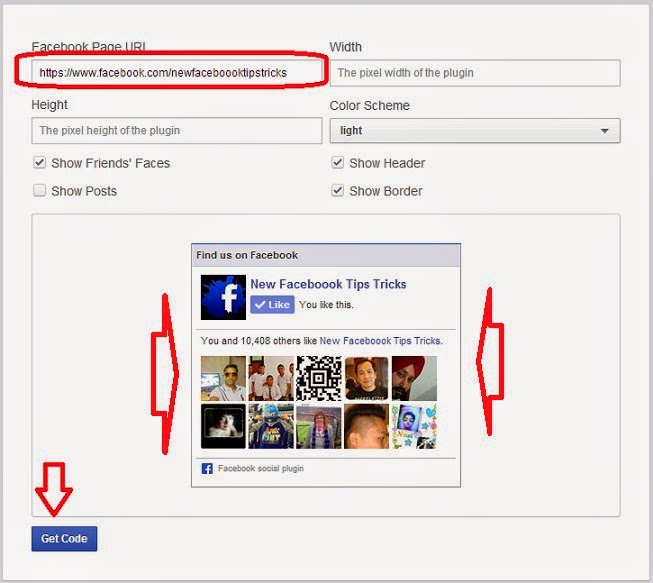
- Now you can resize it by setting right high and width
. - After complete set just click on the Get Code option.
- There you will see many Like HTML5, XFBML, IFRAM, EURL.
- Just click on 4th option IFRAM and you will see codes of IFRAM.
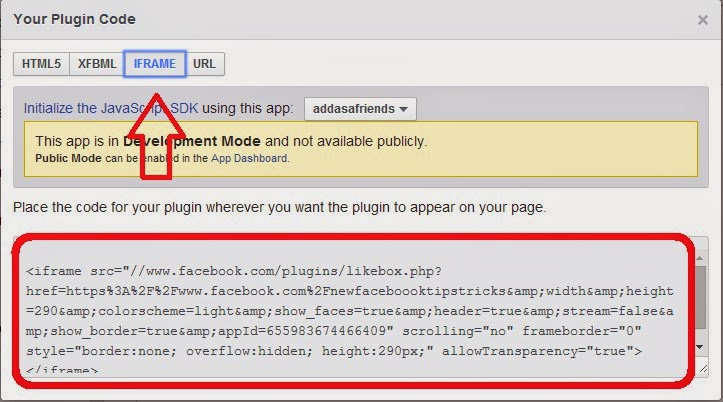
- Just copy all codes now add it in our blogger widget.
Visit For - How to Add Facebook Comments System in Blogger
How to Add in Blogger widget that FBML Codes
- Login in your www.blogger.com
- Now open your any blog.
- Simply click on "Layout".
- Now click on "Add A Gadget"
- Now Scroll down and choose "HTML-JAVASCRIPT"
- Just click "+" Icon for adding the widget.
- Than Past that All FBML Code and save it.
- Leave The Title Empty.







0 komentar:
Posting Komentar