What is helpjet.net all about?
It is a website created to help computer user in updating their firm wares and drivers .PC files can be downloaded directly on the website.
How to find a driver or Firmware
So how to you proceed to get a driver updated?
Method one :From the homepage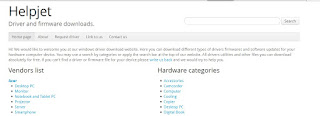
As seen on the screen shot, above, you can select you software from a vendor list and other feature directly on the home page.
Method two: Using the Request driver tab
To use this method, all you have to do is click on the request driver tab and enter the following information.
| ||||||||||||||||||||||||||||||||||||||||||||||||||||||||||||||||||||||||||||||||||||||||||||||||||||||||||||||||||||||||||||||||||||||||||||||||||||
| Method Three: Using the Search Bar | ||||||||||||||||||||||||||||||||||||||||||||||||||||||||||||||||||||||||||||||||||||||||||||||||||||||||||||||||||||||||||||||||||||||||||||||||||||
Type a key word of the search bar, for example hp drivers.
A list of drivers will be displayed from which you can select your desired driver.
If this is not the case,Click on "Driver Rebot Sofware" as seen on the screen shot below.
If this does not still work, then you can contact helpjet.com. I believe you will come back to say Thanks to helpjet.com







0 komentar:
Posting Komentar