
===> Sign in to gmail.com if you dont have an account create one it is free with 15GB of storage
===>Click on on the gear icon on the top left below your profile picture
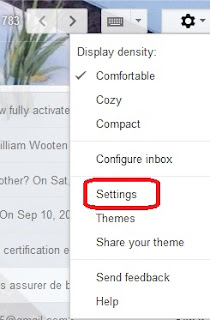
You can create as many as you want: Facebook,pinterest,linkedin,twitter,etc.
===> scroll down to where you see signature. Make sure no signature is not selected.
Write the text you will like to include in your signature. write something like this at the end of your text
Follow us on
==>Upload your icons just below the follow us text.
==>Click on each icon and select change

The best thing to do is to copy the page from your browser.
==>Click ok and Save changes.
You can now socialize via email.







0 komentar:
Posting Komentar